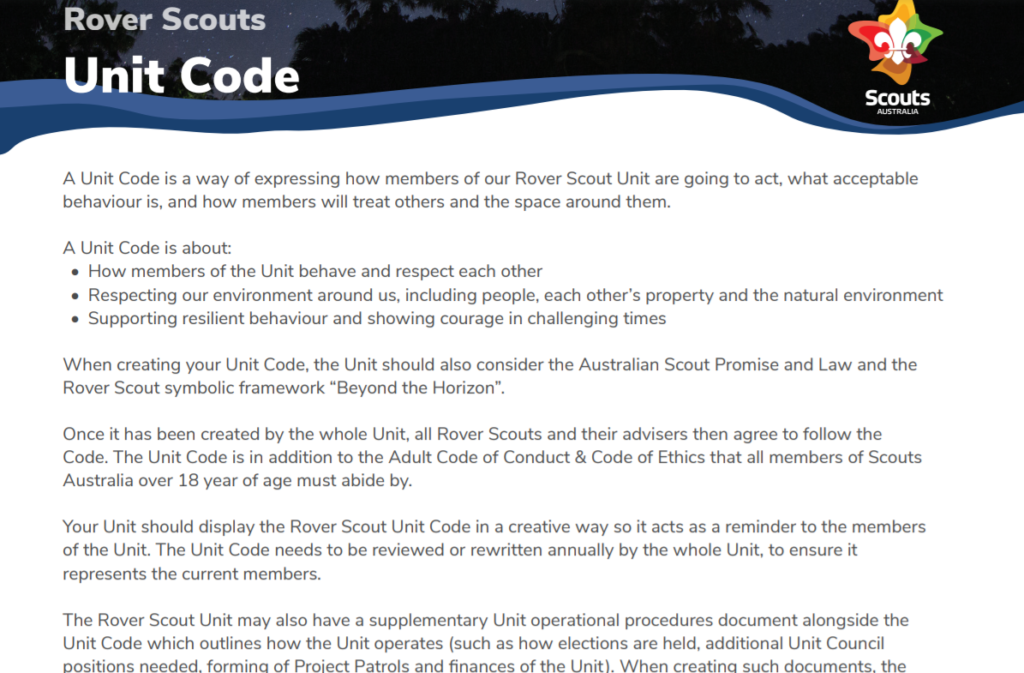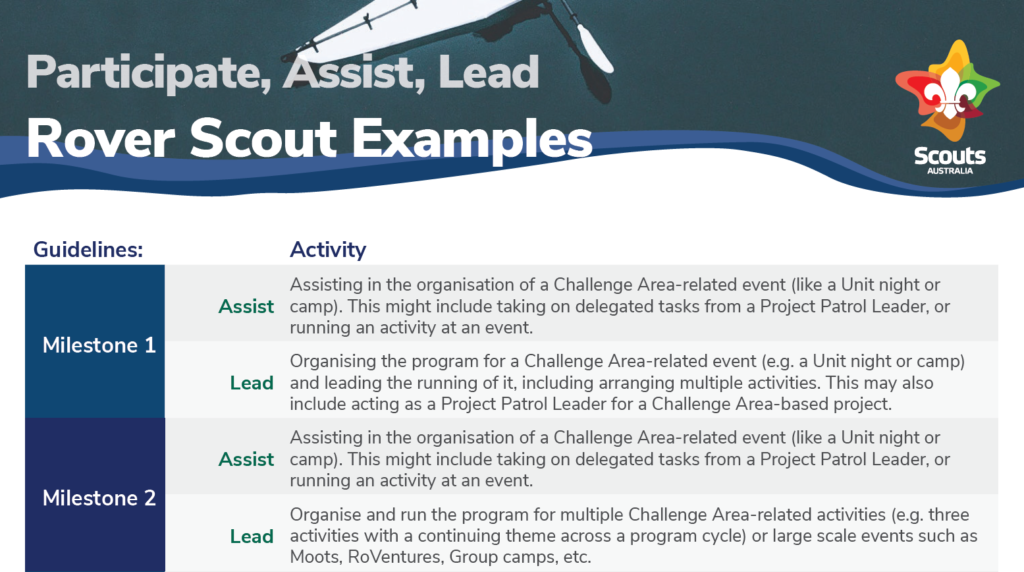A new series of resources has now been made available to guide your Unit Leaders, Patrol Leaders, Scouts, and suppoting adult Leaders to develop a unit code. There is a guide for each age section.
A Unit Code is a way of expressing how members of the Unit are going to act, what acceptable behaviour is, and how members will treat others and the space around them.
A Unit Code is about:
- How members of the Unit behave and treat each other
- Respecting our environment around us, including people, each other’s property and the natural environment
- How to be resilient and courageous in challenging times
When creating your Unit Code, the Unit should also consider the Australian Scout Promise and Law and the symbolic framework of their section.
Once it has been created by the whole Unit, all Scouts and adult leaders then agree to follow the Code.
Your Unit should display the Unit Code in a creative way so it acts as a reminder to the members of the Unit. The Unit Code needs to be reviewed or rewritten annually by the whole Unit, to ensure it represents the needs of the current members.
To find the resources:
| Page | Fundamentals |
| Tab | Patrols and Units |
| Direct Link | Joey Scouts Cub Scouts Scouts Venturer Scouts Rover Scouts |